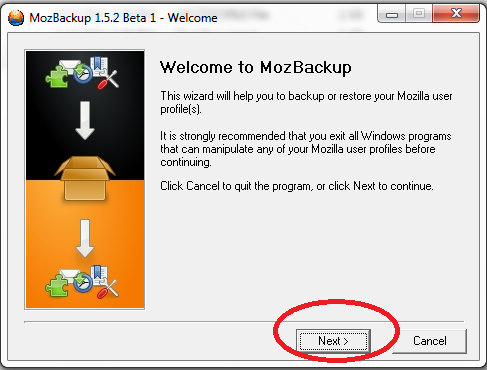Reminder PC Software Free Download
From today you have no need to keep in mind
your girlfriend birthday, meeting date with anybody, the time to go anywhere, the date to celebrate any function of a dearer person and so on. You just need to install a software and the name of the software is REMINDER.
If you use this software you will be free from tension to remind anytime or date you need. The REMINDER software will remind you everything. So now you can better understand that how useful this software.
Using this software you will be able to surprise your friend. girlfriend or any dearer person. You know better this little thing creates how much enjoyment in the minds of others. So you can be an important person in the mind of others by using this REMINDER software.
So don't wait anymore and start to use this software and be a sincere person to others.
How to Use:
1) download this REMINDER software from the below mediafire download link.
2) install this REMINDER software as usual.
3) set your date that you have to remind.
4) enjoy