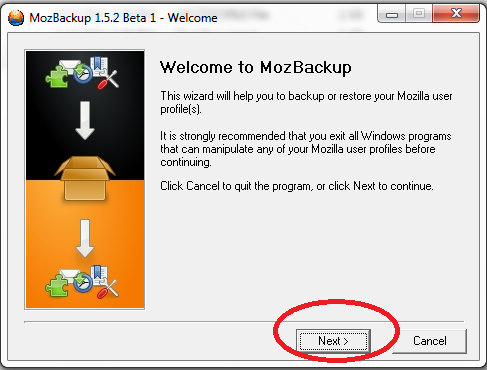Replace your disabled key of your keyboard using software
Sometimes we, who are using computer, brace a hazard problem with our keyboard of computer, especially in connection with laptop. At the time of typing anytthing, we see some keys of keyboard are behaving unusually something like different.
Such as you may see one of the keys of your keyboard does not work and became disabled properly and you may also see one of the keys of your keyboard has become static and works as it wants. I mean to say that when you are typing that static key is being typed automatically you can not type any more. This situation is very embarrassing to all of us.
In this case you have to nothing to worry about. Because I am here to solve this problem easily. You can not think how easy is that procedure. Just you need to download a simple software. The name of this software is MapKeyboard. With this software you can disable your faulty key that has become static and behave unusually.
Using this Mapkeyboard software you can replace your key with another key of keyboard which is not used by you generally or regularly. I am going to discuss in details about how this software works in the below discussion.
How to use:
- First of all download the zip file form the below download link.
- Extract the zip file and you will get a pdf file, this is the guide but this pdf file is in English also. Whatever this software is portable that means you need not to install this software.
- Right Click on setup file named Mapkeyboard and click on Run As Administrator and you will see a keyboard on your screen.
- Then you click on the key that you need to replace
- Select another key with whom you want to replace just look at the screenshot given below and follow the 2nd step showing the number with [2] and [3].
- After selecting the key you need to click on Save Layout option showing the number with [4] on the screenshot.
- At the end of all the process, you have to restrat your computer to take effect and
- You are done.
If you face any problem with this procedure you can comment to get the solution of your problem you are facing in this case. Thank you!